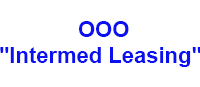Ixtisoslashtirilgan lizing kompaniyasi SLK "UzMED-Lizing" AJ O'zbekiston Respublikasi Vazirlar Mahkamasining qaroriga muvofiq tashkil etilgan 13.11.2007 dan 236 ijaraga qat'i nazar egalik zamonaviy tibbiy asbob-uskunalar va texnologiyalar tibbiyot muassasalari, shuningdek, ixtisoslashgan vositalari beradi №.
Kompaniya, shuningdek shifoxonalarda iltimosiga bo'lgan tibbiy asbob-uskunalar, vositalar, ehtiyot qismlar va sarf bevosita etkazib beradi.
Благодаря лизингу фирма получает в пользование оборудование, технику или транспорт так, как это происходит, если Вы берете его напрокат.
Но по истечении срока, оговоренного в контракте, который обязательно заключается с лизинговой компанией, предмет лизинга (оборудование, автомобиль) становится собственностью клиента.
Сроки выплат, а также их условия при лизинге более выгодны, чем при покупке оборудования или техники в кредит.
Таким образом, наша лизинговая компания предлагает простое решение проблемы обновления материально-технической базы для учреждений работающих в сфере здравоохранения.
Лизинг – это наиболее удобное и эффективное решение проблемы расширения и модернизации материально-технической базы медицинского учреждения.
Необходимо отметить, что сегодня большинство медицинских учреждений мира обновляют свою материально-техническую базу при помощи лизинговых операций. Это связано с тем, что лизинг позволит медицинским учреждениям превращать имеющиеся у них в наличии небольшие финансовые ресурсы в возможность совершенствовать оказываемые услуги и расширить спектр оказываемых услуги.
Правительством нашей страны предоставлены большие льготы для лизингополучателей:
- При ввозе оборудования из-за рубежа не уплачиваются налог на добавленную стоимость и таможенные пошлины;
- НДС не оплачивается и при осуществлении лизинговых платежей;
- Приобретенное по лизингу оборудование освобождается от налога на имущество на весь период лизингового договора;
- Налогооблагаемая база снижается на сумму амортизационных отчислений, которые применяются ускоренным методом.
Являясь более доступным, по сравнению с банковским кредитованием, методом финансирования приобретения основных средств, не требующим от предприятий выполнения ряда условий, необходимых для получения кредита, таких как:
-предоставления обеспечения в размере не менее 120% от суммы кредита;
-финансирования за счет собственных средств более 25% стоимости проекта;
-лизинг, при существующей поддержке государства, способен значительно расширить доступ медицинских учреждений Узбекистана к современным технологиям.
Преимущества лизинга по сравнению с покупкой и услугами кредита или аренды.
- Используя услугу лизинга (своего рода кредита в лизинговой компании), Вы не вносите арендную плату, Вы покупаете необходимую Вам технику;
- Залогом в случае финансового лизинга на 50-70% выступает само оборудование;
- Процедура оформления оборудования в лизинг или спецавтотранспорта в лизинг удобнее. Для оформления договора о предоставлении услуги лизинга потребуется меньше документов, чем при открытии кредита в банке;
- Если Вы покупаете оборудование, Вам приходится сокращать размер оборотных средств предприятия, что сказывается и на размере Вашего дохода. При лизинге, оформленном в одной из крупных лизинговых компаний, Вы можете использовать финансовые средства своего предприятия в полной мере, делая выплаты по лизинговому договору с получаемой Вами прибыли.
Joomla! is all about allowing you to create a site that matches your vision. The possibilities are limitless; this sample site will get you started.
There are a few things you should know to get you started.
Every Joomla! Web site has two parts: the Site (which is what your site visitors see) and the Administrator (which is where you will do a lot of the site management). You need to log in to the Administrator separately with the same username and password. There is a link to the administrator on the top menu that you will see when you log in.
You can edit articles in the Site by clicking on the edit icon. You can create a new article by clicking on the Create Article link in the top menu.
To do basic changes to the appearance your site click Home, Site Settings and Home, Template Settings.
To do more advanced things, like edit the contact form, manage users, or install a new template or extension, login to the Administrator.
Some quick tips for working in the Administrator
- To change the image on all the pages: Go to the Module Manager and click on Image Module.
- To edit the Side Module: Go to Extensions, Module Manager and click on Side Module.
- To edit the Contact Form: Go to Components, Contacts. Click on Your Name.
Once you have your basic site you may want to install your own template (that controls the overall design of your site) and then, perhaps additional extensions.
There is a lot of help available for Joomla!. You can visit the Joomla! forums and the Joomla! documentation site to get started.